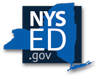You are here
About the eGrants System
The Local Government Records Management Improvement Fund application process utilizes an online grant portal, eGrants, that is designed to cover all aspects of the grant process from the initial application to submission of the final reports. Application instructions, guidelines, and forms can be found through the eGrants portal once a user account has been set up through your local government’s Records Management Officer (RMO). For more information regarding the eGrants system, including forms that must be submitted in hard copy, please see the current LGRMIF Application Guide. To learn more about navigating the eGrants system, we also offer webinars and user guides featuring step-by-step instructions and screen shots:
eGrants User Manual Part I: Applying for an LGRMIF Grant
eGrants User Manual Part II: Managing Your LGRMIF Grant
eGrants User Manual Part III: Closing Out Your LGRMIF Grant
Note: The eGrants system is separate from, and has no connection with, the Statewide Financial System (SFS), which replaces the New York State Grants Gateway. All LGRMIF applications must be submitted electronically. If you have difficulty completing an online application, contact the Grants Administration Unit.
Contact
New York State Archives
Grants Administration Unit
9A81 Cultural Education Center
Albany, NY 12230
Email: archgrants@nysed.gov
Phone: (518) 474-6926
Instructions to register for an LGRMIF eGrants account
In order to apply for an LGRMIF grant, your local government’s Records Management Officer (RMO) must have a NYS Directory Service (NYSDS) account linked specifically to the eGrants system. If you/your RMO do not have a NYSDS account, please complete the online registration form. If you/your RMO already have a NYS Directory Service account, you may proceed to the eGrants System. The registration process can take between two to five business days. Please allow greater time for processing during peak request periods.
Note that only one user account will be created for each local government, and that account is set-up only through your RMO. The RMO is free to delegate the account’s user name and password as they see fit. Information on the account will be sent to you via email, so please be sure to provide an accurate email address when completing the registration form.
The deadline to request a new user account is ten business days prior to the posted grant application deadline.
Standard Data Capture Form
The Standard Data Capture Form (SDCF) contains information about your institution such as legal name, general contact information (address, phone number, website URL, etc.), and contact information and name of CEO. This information is contained in SED’s client database, SEDREF.
Standard Data Capture Form in Word
Prior to applying, the State Archives strongly encourages applicants to verify that the information in SED’s client database, SEDREF, is correct by accessing the SEDREF public portal (Note: Counties should search by using the term “County of . . .”). If it is incorrect, submit a revised Standard Data Capture Form prior to submitting your application so we can update your SEDREF record. The revised SDCF can be emailed to archgrants@nysed.gov. If the information in SEDREF is correct, there is no need to submit an SDCF with your application.
Forms that cannot be completed electronically in the eGrants system or attached to the application as an electronic file, must be mailed to the Grants Administration Unit at the address listed above, and postmarked no later than the stated application due date.
Standard Contract Language Appendices
The following appendices contain legal clauses that apply to any person or entity who receives funds from the State of New York, and provisions that must be adhered to as a result of receiving State funds. They are referenced within the eGrants application.
Appendix A: Standard Clauses for New York State Contracts