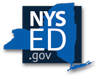You are here
Town of Brockway Minutes Indexing Procedures Manual
1. Minutes Indexing Procedures Manual
2. Master List of Indexing Terms
2.1 Updating and Maintaining the Master List
2.2 Types of Local Topics to Include in the Master List
2.3 Cross-References in the Master List
2.4 Actions Before the Town Board
2.5 Abbreviations for Town Departments
2.6 Indexing Personnel Actions
3.1 What Information to Index
3.2 What Information Not to Index
4. Using the Indexing Database
4.1 Adding, Revising and Deleting Entries
4.2 Selecting Subjects
4.3 Determining When to Add a Memo Field
4.4 Cross-References Within the Index
8. Retrieving and Reporting Information in the Index
8.1 Searching the Index
8.2 Printing Reports from the Index
8.3 Providing Access to the Index
1. Minutes Indexing Procedures Manual
The town clerk as Records Management Officer is responsible for ensuring that the guidelines within this manual are followed for all current and future indexing of the town's meeting minutes.
2. Master List of Indexing Terms
The Town of Brockway's Master List of Indexing Terms is based on the "Sample Master List of Terms for Municipalities" developed by the State Archives. The town clerk has modified the original master list of terms to make it suitable for indexing the town's minutes.
2.1 Updating and Maintaining the Master List
The town clerk will update the master list whenever necessary. Reasons for updating the master list of terms include
- The list has no term appropriate for an item being indexed
- A term in the master list becomes outdated or appears inexact
After updating the master list, the town clerk will review the electronic database and update any entries to make sure they conform to the new master list if necessary.
2.2 Types of Local Topics to Include in the Master List
The town clerk will ensure that the master list of term contains an up-to-date list of local topics in these categories:
Personnel positions in the Town of Brockway
Committees and boards in the Town of Brockway
Town of Brockway properties
Local geographical features (Roads, bridges, buildings, etc.)
Businesses, organizations and government agencies
As needed, the town clerk will add such local terms to the master list of indexing terms. Do not add terms to the list without the town clerk's authorization.
2.3 Cross-References in the Master List
When devising or updating the master list of terms, the town clerk or indexer may add cross-references, which will direct users and future indexers to more appropriate or related subject terms.
The indexer should add cross-references only with the express permission of the town clerk.
The indexer should add cross-references in these circumstances:
- An old-fashioned term is used frequently in the minutes and may be used as a point of entry by users, but is not appropriate as a subject term itself. (Use a See reference)
- A modern but less exact term is used in the minutes, and the indexer believes that users may look for this term. (Use a See reference)
- A term in the master list of terms is related to another term that may also be useful to the user. (Use a See Also reference)
2.4 Actions before the Town Board
An "action" is any action that takes place before the board. There are many types of actions taken by the board or by others in attendance at a meeting that count as actions.
The first step to indexing anything in the minutes is to first determine the action that is recorded in a minute.
In order to do this, the indexer must understand the meaning of each of the types of actions. The town uses the list of actions developed by the State Archives.
2.5 Abbreviations for Town Departments
The town clerk will devise and maintain a list of two-letter abbreviations for each of the departments in the town for use in the town's automated index database.
The town clerk may modify these abbreviations if necessary, as long as any affected database entries in the index are revised to conform to the new abbreviations.
Include the following list of abbreviations with any printed copy of the minutes that includes these abbreviations. Use the abbreviation "TB" (for "Town Board") for any index entry that concerns the town as a whole or is related to a town-wide function.
Department: Abbreviation
Animal Control: AC
Assessor: AS
Bookkeeper: BK
Building Inspector: BI
Highway: HY
Historian: HS
Personnel: PE
Planning Board: PB
Supervisor: SU
Tax Collector: TX
Town Board: TB
Town Clerk: TC
Town Justice: TJ
Water Department: WT
Zoning Board: ZB
2.6 Indexing Personnel Actions
Index all personnel actions whether appointments, retirements, resignations, or changes in status in this manner:
Action: "Appointment"
Subject: (Title of Position)
Secondary subject: (Specific personnel action)
Memo: (Person's name)
Example:
Action: "Appointment"
Subject: "Attorney (Position)"
Secondary subject: "Resignation"
Memo: "Lanley, Lyle"
Note that the indexer should use the subject "Personnel" only for broad personnel policies or discussions, not for indexing information on individuals.
3. Selection Criteria<
Whenever the criteria of what to index are changed, the town clerk will decide whether a review of the minutes already indexed is necessary (to make sure they are indexed consistent with current practice).
Include the attached explanation of actions with any printed copy of the minutes that includes these actions.
The indexer should index any important information in the minutes, including:
Any motions, except for routine matters.
Any significant communications to the board, such as petitions from the public.
Any special reports made to the board.
Any public hearings.
Anytime the board goes into executive session.
3.2 What Information Not to Index
Do not index any routine or insignificant information, such as the following:
Attendance
Approval of minutes
Insignificant monthly reports
Approval of bills
Routine annual events (like adoption of the newspaper of record)
Adjournment
4. Using the Indexing Database
The Town of Brockway uses a database template provided by the State Archives. This database currently runs under Microsoft Access 97. The town follows the State Archives instructions for using the database.
4.1 Adding, Revising and Deleting Entries in the Index
Only someone specifically assigned by the town clerk should add entries into the indexing database.
If entries need to be revised or deleted, the indexer should make sure that there are no other entries within the database that fall within the same category and should also be revised or deleted.
The indexer may need to revise entries because of changes to the indexing criteria or an indexing subject term.
If there are such entries, the indexer should revise or delete all of them, so that the index will be consistent.
However, the indexer should not revise or delete any entries without first verifying with the town clerk the need to revise or delete this information.
- After determining that an item in the minutes should be indexed, first identify the action.
- Then determine the main subject of the action. Find the main subject within the master list of terms. In the rare case where the indexer believes there are two main subjects, the indexer should produce a separate entry for each main subject.
- After identifying the main subject, determine the secondary subject, which is a related subject that is part of the main subject.
- If necessary, the secondary subject can be expanded by adding a comma plus other information (such as "Vaccinations, Rabies").
- After completing the major subject information, the indexer can add any pertinent information in the memo field.
4.3 Determining When to Add a Memo Field
Add information to the memo field in these circumstances:
- Whenever the indexer decides it may be valuable to add extra searchable information to the index.
- For all names of personnel.
- For all names of public buildings.
- For all names of roads, streets or bridges.
- When, without this information, the context of the index entry may be difficult to understand.
4.4 Cross-References within the Index
See manual item # 2.3: "Master List of Indexing Terms: Cross-References" for an explanation of cross-references.
There are two types of cross-references in the master list of indexing terms (See also and See references). Example: "Dog Catcher. See Animal Control Officer (Position)."
The indexer should add each of these cross-references to the indexing database by adding the first subject ("Dog Catcher") under the main subject field and the cross-reference itself ("See Animal Control (Officer)") to the secondary subject field.
Enter any cross-reference only once. The next time the issue arises ("Dog Catcher" in the minutes), the indexer should not add a redundant second cross-reference.
5. Data Formatting
Indexers should follow the following data formatting rules
Format of dates: Use this format for dates: (i.e., 11 Feb 1999)
Location (Vol/Pg):
Include the number of the volume in Arabic numerals (1, 2, etc.)
Include only the number of the first page of the entry being indexed
Abbreviations:
Use only the following abbreviations:
"Co." for "County"
"Jr." for "Junior"
"Mr." for "Mister"
Months: Use three-letter abbreviations without periods
"NYS" for "New York State"
"Rd." for "Road"
"Soc." for "Society"
"St." for "Street"
Data entry layout: Enter data in order it appears in data entry screen to avoid missing some information
Capitalization:
Capitalize only the first letter of all phrases (such as, "Softball field rental")
Capitalize all important words in titles
Capitalize every part of a personal name (except in rare cases: "de," "van," etc.)
Personal Names:
Add all personal names to the memo field
Format in this order: "Smith, John"
6. Updating the Index
Within a week after the approval of the board meeting minutes, the town clerk will see that the important entries in the minutes are added to the automated index.
If any subject terms are modified during the course of this indexing, the town clerk will see that any pertinent entries in the index are checked and modified to conform to the new subject terms.
7. Backing up the Index
Frequency of backups: After each revision to the index
Location of backup copies: The town's safe deposit box, Third National Bank of Brockway
Medium used for backups:
1.44 MB diskettes
Alternating diskettes, so a backup is never saved onto another backup diskette
8. Retrieving and Reporting Information in the Index
See also # 4: "Using the Indexing Database"
To be able to design new reports in the future, the town clerk must ensure that someone in the office is always familiar enough with the Access database program to do so.
Conduct a search by using the search function in Access (binoculars on toolbar). Follow the guidelines in the search window.
For a narrow search, confine the search to words within the field you're in.
For broader searches, make sure you select "Search all Fields" in the search window.
For complicated searches using multiple fields, use the filter function (funnel on toolbar).
For searches you will conduct frequently, design and save a query.
8.2 Printing Reports from the Index
Annually, print an annual index and file it and the back of the appropriate index book.
Monthly, produce a new cumulative index of the entire index and make that available in the town clerk's office
8.3 Providing Access to the Index
In the town clerk's office, provide paper copies of the index to the public in two formats:
- A cumulative copy, alphabetical by Subject
- A cumulative copy, alphabetical by Memo Field (because the memo field contains notes on the names of streets)
Provide town departments with updated paper copies of the index if requested.
Otherwise, use the computerized index in the town clerk's office as the main version for town staff.
9. Distributing the Index
In January of every year, the town will send an updated cumulative index to the Brockway Public Library and to the library of Brockway High School.
These indexes will be another way to provide access to the index to the general public.
10. Definitions of Terms
Actions: Actions are any actions that take place before the board. These may be actions of the board itself (such as resolutions) or actions of department heads (such as reports), or actions of the public (such as petitions). Determining the action is the first step in indexing.
Cross-references: Cross-references, such as See and See also references, ensure that the indexer can index in a consistent way and that the users can always find the information they need.
See reference: A type of cross-reference, used to guide a user to the correct term in the database. A user might want to look up information related to finance by looking up "Finance" in the master list. But since "Finance" is not a standard term in this master list, the word is followed by the note "See Fiscal," which indicates that "Fiscal" is the official term that the searcher or indexer must use.
See also reference: A type of cross-reference, used to guide a user to related terms in the database. A user might look up "Planning and Zoning" and discover a note to "See also Urban Renewal." This means that "Planning and Zoning" is still a standard term in the index, but that the user might also find useful information under the related term "Urban Renewal."