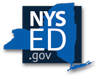You are here
Digital Media
Focus
- With the introduction of smartphones, digital photos, videos, and audio recordings are everywhere. Their integration into daily life means digital files have become the primary documentation of family memories that require extra attention to ensure their longevity.
- Electronic files are much more fragile than paper records, and their long-term survival requires attention and planning.
- Hard drives, CDs and DVDs, tapes, and other media are inherently unstable. Some might remain readable for a long time, but others will fail within a few years. There is no certain way to determine the lifespan of an individual drive, disc, or tape.
Four Strategies for Ensuring the Long-Term Survival of Your Files
- Identify your most important files.
- Organize these files into clearly labeled folders and subfolders. For example, you might place all of your digital images in a folder named "Photos" and all of the images of a given event in a subfolder bearing the name and date of the event.
- Consider printing out some of your files. Doing so increases the chances that your documents and images will remain accessible and allows you to focus upon backing up and copying/migrating files that cannot easily be printed out (e.g., databases, video files).
- Create backup copies. Doing so will keep your information safe even if your computer crashes.
- Establish a backup schedule.
- Store backup copies in a climate-controlled location other than your home. Never store them in a basement, attic, or garage! In addition, keep magnetic media (portable hard drives, tapes) away from electric motors or other sources of magnetic fields (e.g., elevator shafts).
- Use new, good-quality storage media.
- Avoid using CD-RW or DVD-RW discs; USB flash drives, or memory cards as your primary backup media; and buy new storage media as you need it.
- Use hard drives and tape drives, and gold CD-R and DVD-R discs. Store your media in archival polypropylene cases.
- Use a water-based permanent media marker to label them, and write only on the clear center section of the disc.
- Consider using an online backup service to store a second set of backup copies. (Online services may go out of business or alter their terms of service, so you should not rely exclusively upon them.)
- Copy and migrate/convert your files. Storage media have limited life spans, and hardware and software changes can keep you from accessing files stored on media that hasn’t deteriorated.
- Copy files stored on older media onto newer media every 3-5 years. Although some discs and tapes remain readable well after 5 years, the risk of media failure increases with each passing year.
- Copy files stored on obsolete media onto newer media. For example, copy any important files stored on floppy disks onto media that newer computers can read.
- Migrate or convert files created using older software. Convert important files to a universal output format such as plain text (.txt), Rich Text Format (.rtf), or PDF/A (a form of PDF designed to support long-term preservation). You can also import the older files into the new software program and save them in a new format. For example, if you have a lot of older WordPerfect files, you can open them up in the latest version of Microsoft Word and save them as Word files. You may lose some information (e.g., formatting, graphics) that were present in the original files.
About Digital Images
- In addition to facing the threats outlined above, image files are often compressed, which reduces file size but permanently removes some visual information.
- Back up and copy/migrate your images as outlined above, and be sure to organize them as you create them; you may eventually have thousands of images!
- To avoid compression-related losses, save the images you create with a digital camera or scanner in uncompressed TIFF (.tif) or JPEG2000 (.jp2) format. These formats are either uncompressed or compressed in ways that don’t result in data loss. The resulting files are often quite large, so treat them as “master copies” and create GIF (.gif) or JPEG (.jpg) “use copies” to share via e-mail or the Web.
- You can also print out your images. However, prints produced at home—even those made on a laser printer using “photo quality” paper—are not permanent. Some photo lab prints will also fail to stand the test of time. If you want images that will last for decades, order prints from a lab that will place them on an archival medium. House these prints in archival quality, pH-neutral, PVC-free folders or enclosures and store them in a dark, cool, climate-controlled location. Use your home printer or any photo lab to produce copies that you frame for display. Although the inks used by inkjet printers are more stable than they used to be, inkjet printouts will probably fade or change color over time. Only black-and-white laser printouts will likely last for decades.