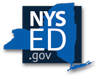In many ways, using a LAN to categorize your records is like filing paper documents in a filing cabinet. Staff organize records in a LAN by creating file folders and sorting documents between them. As each folder can contain additional folders, files can be sorted into either broad or specific categories (e.g., “contracts” versus “contracts/HVAC/2021”).
Organizing Records on a LAN
Because an entity may store all its electronic records in one system, it’s vitally important that files are organized in a logical, consistent manner and named such that staff can easily identify and locate the content they need. To make your LAN organization project succeed,
- Carefully Design a Filing Hierarchy - When creating file folders, think about who uses each record type and how they describe them.
- Make it Easy to File Records Correctly - Creating file folders that clearly describe what they contain is only the first step. You should also consider how likely your colleagues are to click through multiple levels of folders to find the right one. The fewer layers of detail used, the more important it is to use descriptive and consistent file names.
- Create and Use Naming Conventions - A file naming convention is a systematic method for naming files that will make them easier to retrieve later. Consistent use of descriptive terms allows you to know the content of a file without opening it. They also allow you to skim long lists of records sorted in name order quickly to find the one you need.
Advantages of storing records on a Local Area Network
Using Local Area Networks are a great way to start taking advantage of the benefits of shared storage locations for electronic records. While they don’t provide as many features as other tools for managing your office’s electronic records, LANs are often inexpensive to acquire and support. Because of their approachability, staff who may be reluctant to use more complex records management systems are likely to be comfortable navigating a Local Area Network.
- It’s familiar – navigating and saving records to a LAN feels just like performing the same activities on records saved to your desktop or laptop
- Your office may already be using one for other purposes like sharing printers
- If your computer dies, you won’t lose records stored in the shared space
- It’s much easier to back up and protect servers storing all the organization’s files than content saved on individual desktops and laptops
- If records are all stored in a single location, it’s easy to destroy or transfer records in accordance with retention requirements and verify that all records related to a specific topic have been destroyed
- Good for storing a relatively small number of electronic records or a small number of record types
- Good for smaller organizations or limited number of staff who need to access records on the LAN
- Can easily describe your records using only file and folder names
- Less expensive that other electronic records management filing systems
- Less complicated structure than other electronic records management filing systems
Disadvantages of storing records on a Local Area Network
- Unlike certain other resources for saving and sharing electronic records within the office, LANs do not have automated records management capabilities. Staff will need to manually review records and destroy or transfer them when no longer needed. Organizations using LANs for records management purposes should create policies and procedures documenting rules and processes for adding or removing content.
- There are only two ways to add files to LANs: saving them directly to a folder or moving them from one folder to another. Other systems may give staff other options like emailing records or attached files to specific folders.
- Items saved to the LAN are described in file and folder names. Fancier tools may allow for additional description fields and advanced document filtering features.
- The text within files saved to LANs cannot be keyword searched.