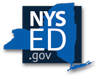Managing Electronic Records
You should maintain electronic records in their native format throughout their lifecycle. However, the nature of electronic records makes managing them difficult. There are a variety of electronic formats: email, voicemail, geographic information systems (GIS), webpages, word-processed documents, spreadsheets, databases, digital images, and video and audio files. There are a variety of storage types: remote web servers, in-house network servers, optical discs, magnetic tape, diskettes, or external and internal hard drives.
Inventory and Planning
A records inventory is the first step towards an electronic records management program. An inventory requires collecting relevant data on all your records, including electronic records systems, for analysis and planning.
For instructions on inventorying electronic records, see the State Archives’ Inventory webpage.
Organizing
Electronic records, like all records, must be well organized to be easily accessible. If possible, use a filing system that mirrors your paper filing system. Create a series of electronic folders and subfolders arranged from the general to the more specific with file naming conventions that that are logical, consistent, and allow sensible sorting.
A Content Management System (ECM) is an electronic repository that can organize and manage records of all formats. Records can be indexed for easy retrieval and the retention process automated.
Retention
The legal retention period for records is not determined by their format but by their function and their legal, administrative, and fiscal value. Local governments should use the LGS-1 retention schedule to identify the appropriate retention periods. State agencies should use the State General Schedule for records common to all agencies and work with the Archives to create agency-specific schedules for records unique to their agency.
For more information on the retention of records, see the publication, Retention and Disposition of Records.
Disposition
You should systematically dispose of electronic records. If the records are not confidential, you may simply delete them. Keep in mind deleted records can be undeleted and recovered. More secure methods for disposing of electronic records are
- overwriting: You can purchase software to overwrite or wipe a hard drive. This will render the files unrecoverable.
- degaussing: Waving a magnet over an electronic records storage device will scramble the data and make it unrecoverable
- physical destruction: The most straight forward method is to destroy the storage media. Some shredders can shred CDs and hard drive can be removed and smashed with a hammer.
Preservation
Some electronic records must be retained long term, and this is the greatest challenge to managing electronic records. A migration plan is key to long term preservation and includes:
- a refresh schedule for physical media such as tapes and disks which can develop read errors after a few years so are copied to new media (refreshed) every 3-5 years
- a commitment to regularly upgrade hardware and software and migrate data to new systems to avoid the danger of data being trapped on an obsolete system
- the use of standard or nonproprietary formats that do not change over time so are much easier to maintain. For example, PDF for word processed documents.
Security
Electronic records are under constant threat from cyber-attack such as hacking and malware like viruses and ransomware. To protect your electronic records,
- keep virus software updated
- create strong passwords and update them frequently
- mandate staff regularly attend cyber security training
- keep staff updated on recent phishing scams and other threats
- create frequent backups and store them offsite
For more advice on securing your electronic records, refer to the Office of Information Technology Services’ Information Security Policy.
Don’t overlook the physical threats like fire, flood, vandalism, and hard drive crashes. You can increase the physical security of computers by locking doors and installing intruder, fire, and water detection systems.
For advice on preventing disasters and mitigating their effects see the State Archives Disaster Management webpage.