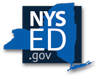Several New York repositories have formed a partnership with Ancestry.com to digitize family history records and make them available on line for free. The list of records available is located in the bottom left corner of the Ancestry.com New York web page. Descriptions of the records as well as the holding organizations are provided through the links and logos on the Ancestry.com New York web page.
How do I sign-up?
Free access to Ancestry.com New York is available to New York State residents. This access requires a free Ancestry.com New York account.
You can learn how to create the account by watching the video or by following the step by step instructions below.
Follow these steps to create your free account:
- Enter your zip code below, and you will be taken to the Ancestry.com New York search page.
- Enter your search parameters (name, birth year and location, etc.) on the initial search page. The results will display entries found in the New York partners' records.
- Click on any of the documents in the list of results, and you will be prompted to "Create a Free Account."
- Enter your name and email address. You may opt out of receiving additional communication (such as email promotions) by checking the appropriate box. Ancestry.com will send you a user name and password.
- View any records available through the Ancestry.com New York page at anytime by signing in to your free account.
- Remember, you will have free access only to the records available through Ancestry.com New York, not to the entire Ancestry database.
What if I already have an Ancestry.com account?
All the records made available through the Ancestry.com New York partnership are included in your Ancestry.com subscription. Your search results will include all of the records available on Ancestry.com.
How can I find what I’m looking for in the records?
Most of the New York family history record collections have been indexed, which means you can search by name, location, or other key word/s. Others (see Town of Salina records) have not been indexed and can be browsed page by page to find what you’re looking for.
What if I do not wish to receive email messages from Ancestry.com?
Go to the Ancestry.com New York page and log into your account. At the top you will see a link for My Account with a dropdown arrow. Hover over the arrow to see email preferences, click on that link, and you will go to the page where you can select your email preferences.