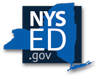You are here
Records Advisory: Electronic Records Disaster Preparedness and Recovery
Why Prepare?
Many organizations assume that they will never experience a disaster, so they never develop strategies for preventing or responding to them. Even if they do have a formal disaster plan, the plan may not address the need to protect one of their most valuable assets: the electronic records they create in the course of their official business. The loss of these records can deprive you of the information you need to resume operations in the wake of a disaster, impair services to citizens, leave you without evidence needed in court, make it impossible for you to prove ownership of key assets, and cause citizens to lose confidence in your ability to do your job and protect their interests.
This advisory details how to reduce the risk that your electronic records will be affected by disaster, identifies preventive steps you can take if a heavy storm is imminent, and explains what to do if media housing your electronic records is damaged as a result of a disaster involving water. Heavy storms, flooding, and localized events such as burst pipes are the most common types of disaster affecting records in New York State, and efforts to fight fire or keep down the dust associated with building collapses may also result in water damage.
This advice is no substitute for a formal, written plan that specifically addresses the regional and facility-specific threats that might damage or destroy the records—paper, film, and electronic—that you create. However, it should be incorporated into any disaster plan you write. For more information about developing a disaster plan, consult State Archives Publication 82, Preparing for the Worst: Managing Records Disasters.
Reducing Risk
The most important step you can take to protect your records is to back up your electronic records regularly. It is always easier and cheaper to recover records from backup media than to salvage damaged media. You should verify that your backup copies are readable and store at least one set of backup copies in a remote location unlikely to be affected by any disaster that might affect your primary site; since weather-related disasters can affect large geographic areas, you should consider storing a set of backups at least one hundred miles away from your primary site.
Computer hardware should be kept well away from known hazards. Desktop computer towers should not be placed directly on the floor, where they may be damaged in the event of a flood, directly under water, steam, or sewer pipes or known roof leaks, or close to leaky windows. If desk space is at a premium, inexpensive stands that raise the computer tower at least two inches above the floor will help to protect the computer in the event of a minor flood.
Portable storage media such as CDs, DVDs, and data tapes should not be kept in attics, basements, garages, or other places that are particularly likely to be affected by weather disasters or by wide variations in temperature and relative humidity. They should also be stored well away from volatile chemicals and other hazardous materials. Boxes housing portable media should be kept on shelves at least two inches above the floor.
If your facility has a leaky roof, windows, or pipes, press your management to have these issues addressed if at all possible.
Preparing for Disaster
Disasters sometimes happen when offices are closed and often disrupt established communication channels, so creating and regularly updating a comprehensive list of office, home, cell phone numbers of essential staff, facility managers, and local first responders is essential. Keep copies of this list at work, at home, and on your person if possible. The Council of State Archivists has developed a Pocket Response Plan template that enables you to print essential contact and other information onto a single sheet of paper that can be folded up and placed in your wallet or handbag.
Flood waters can move furniture and hardware around, and first responders often need to clear paths through offices affected by disaster, so maintaining a comprehensive computer equipment inventory that includes serial numbers and staff assignments is important—particularly if your office has many similar- or identical-looking computer towers. If you know that the hard drive of the village clerk’s computer contains important records but cannot determine which one of the seventeen identical computer towers stacked in a corner was formerly located in the clerk’s office, you will have to devote substantially more time, effort, and money to recovering the records. Be sure to keep at least one current print copy of your inventory in a secure remote location so that you’ll be able to access it even if your primary site is badly damaged or is without power for several days.
People tend to think of disasters as cataclysmic events, but many disasters are small and localized. Pipes burst, sump pumps break down, roofs leak, and trees sometimes collapse onto buildings. Creating small electronic records emergency response kits will enable you to limit the damage done by such events. These kits should include
- Gallon-sized zippered storage bags
- 45-gallon or larger heavy-duty plastic trash bags
- Records-box-sized lidded plastic storage containers
- Clean, lint-free cotton cloths
- Several gallons of distilled water
- Sturdy, waterproof tape
- Permanent marker for labeling containers and bags—not electronic storage media (the ink in these markers is often corrosive and can destroy some media)
These kits should complement larger emergency response kits that contain supplies for recovering damaged paper records and protecting staff who handle damaged records. For a list of the supplies to include in such kits, see Disaster Supplies Shopping List.
Staff should know where your emergency response kits are stored and should recognize that these supplies are meant to be used only in times of emergency. The kits should be inventoried at least once a year to ensure that the supplies remain in good condition. Tape and markers are particularly likely to require periodic replacement.
If a Weather Emergency Is Imminent
In some instances, weather emergencies arrive without warning: storm systems can intensify unexpectedly and can change direction in ways that meteorologists can’t always predict. In such circumstances, your own safety and that of your colleagues is your chief priority; no record is worth the loss of a life. Follow instructions given by first responders and seek appropriate shelter.
However, weather emergencies are sometimes anticipated well in advance, so you may have a few hours or even a few days to prepare for them. If you expect your facility will be affected by a severe rain or snow storm, you can safeguard your electronic records by making backup copies of them. If you do not have time to send the backup copies to a distant location, place the media housing the copies in zippered plastic storage bags or a watertight plastic container and store them in the area least likely to be affected by the disaster. This temporary storage in plastic bags is suitable only in temporary, emergency situations. Store records in plastic bags only in such emergency cases; otherwise, plastic bags are unsuitable for the storage of any records.
Protect your computer equipment by powering it down and disconnecting it from the electrical supply, since storm-related power surges and short-circuits can destroy hard drives. Move hardware away from windows and cover it with plastic trash bags or taped-down plastic sheeting. If your facility is located in an area prone to flooding, move the hardware to an upper floor or place it on top of file cabinets or other heavy furniture.
If Disaster Strikes
In the event that a disaster affects your facility, consult with first responders. Do not enter your facility until you have received permission to do so: serious electrical, chemical, and other hazards may be present even in areas that look perfectly safe. If first responders advise disposing of your damaged electronic or paper records, assure them that records managers and archivists know how to salvage these materials.
State Archives staff can help assess the extent of the damage, identify ways to protect damaged records from further deterioration and (for state and local governments agencies) authorize early destruction of contaminated records that pose a clear risk to human health or safety or are so badly damaged that the information they contain has been obliterated. If you work for a local government, the State Archives can also direct you to state and federal disaster recovery grant programs. Contact the State Archives at (518) 474-6926 or at recmgmt@nysed.gov when you need help. During times of emergency, these contacts are monitored during business hours and checked periodically during the early morning and evening hours.
Preparing for Salvage and Stabilization
Once you have gained access to your facility, you can begin salvaging electronic storage media affected by the disaster. Begin work as quickly as you can: the sooner you start salvaging your media, the greater your chances of recovering data from them. Ideally, your salvage efforts should begin no later than forty-eight hours after the disaster. However, even if you are barred from accessing your facility for a week or more, some of your data might still be recoverable.
The guidelines below are specifically for water-damaged media, but keep in mind that many different types of disasters involve water. First responders use water to fight fires and to keep down the dust associated with building collapses. If your electronic media is burnt or crushed as well as wet, following the advice below will reduce the risk that your media will suffer additional damage.
If you have access to functioning computer equipment, you may be tempted to try reading a piece of media that seems only slightly wet or dirty. However, doing so may destroy both the media and the hardware used to read it.
If you are familiar with procedures for salvaging water-damaged paper records, keep in mind that several actions suitable for paper records may cause further damage to electronic storage media. As noted below, some types of media should not be air-dried, and freezing- or vacuum-drying any type of electronic media will almost certainly destroy it.
Remember to document the disaster. If you need to file an insurance claim, you will likely need to submit photographs illustrating the extent of the damage. You will also want photographs and written notes for your own records.
Finally, remember that recovering data from damaged media can be very expensive. You must stabilize the damaged media so that they do not suffer additional deterioration. After doing so, verify that your backup copies are up to date and readable. If they are, use the backup copies to restore your records and discard the damaged media in accordance with established procedures. If your backups are not up to date or are not readable and the records on the damaged media have great operational, legal, or other value, you can then begin the data recovery process. Keep in mind that it will not make sense to save all the records stored on media, only on those containing unique and truly valuable records.
Hard Drives
Disconnect external hard drives or laptops, desktops, and servers that contain hard drives from all sources of power, including uninterruptible battery power. Electrical current can destroy damaged media—and injure you. Wipe the exterior of the external drive or computer with a clean, lint-free cotton cloth. If you are familiar with computers and know how to remove an internal hard drive from a laptop or desktop, you may do so. However, disaster recovery vendors recommend against removing the drives from servers that contain multiple hard drives.
Keeping a water-damaged hard drive wet will greatly increase the likelihood of data recovery, so do not allow a wet or damp drive to dry out. However, you should never rinse a wet or damp hard drive, even if it has been in contact with seawater or water that contains dirt or contaminants.
Place an exterior hard drives or a hard drive that has been removed from a computer into a zippered plastic storage bag and seal the bag. If you are bagging multiple hard drives, be sure to label the bags in a way that enables you to identify the drives easily. (Note that storage in plastic bags is appropriate only in such emergency situations.) If you do not want to remove the hard drive from a damaged laptop or desktop computer or if you have a server that contains multiple drives, simply place the damaged hardware temporarily in a heavy-duty plastic trash bag and seal the bag with waterproof tape. If you are bagging multiple pieces of similar-looking hardware, label the bags in a way that makes it easy for you to identify the contents.
Only an experienced disaster recovery vendor should attempt to recover data housed on a water-damaged hard drive. An inexperienced person who attempts to clean and read a damaged drive will likely destroy the data it contains and damage the equipment used to read it. The U.S. National Archives and Records Administration has developed a guide to salvage and stabilization of hard drives that includes a detailed list of things one should consider when contracting with a disaster recovery vendor.
Recovering data from a hard drive may cost as much as $10,000. If you have backups that are readable but not quite up to date, you may find that recreating the lost data is less expensive than recovering from a damaged drive. In some instances, you may determine that the lost data simply isn’t worth the cost of recovery.
Data Tapes (and Analog Audio and Video Tapes)
If the tape is in a cardboard enclosure, remove it, record any labeling information present on the enclosure, and discard the enclosure; damp cardboard encourages the growth of mold that can further damage the tape. If the tape has a label, be sure to record the information it contains; it may come loose at some point. Gently wipe the exterior housing of the tape with a clean, lint-free cotton cloth.
If the tape seems to have dried out completely, do not rinse it. If the tape is still wet, gently rinse it twice with distilled water. Do not shake it in an effort to speed drainage; doing to may cause irreparable damage.
If the tape came into contact with water that contained dirt or chemical contaminants, keep it wet. Pour distilled water into a plastic container and submerge the tape in the water. If only a handful of tapes have been affected, you can also pour distilled water into zippered plastic storage bags and place one tape in each bag. (Note that storage in plastic bags is not appropriate except in such emergency situations.) If possible, copy any labeling information onto the corresponding bag before you fill it with water and place the tape inside.
If the tape came into contact with clean water, air dry it. Place the tape on a waterproof surface in a cool, dry place and on its spine to facilitate drainage. If you have access to fans and dehumidifiers, use them to speed drying. Keep in mind that the inner core of a tape may remain wet long after the tape seems dry.
Only an experienced disaster recovery vendor should attempt to recover data housed on a water-damaged data tape. An inexperienced person who attempts to clean and read a damaged tape will likely destroy the data it contains and damage the equipment used to read it.
For more information about salvaging and stabilizing data tapes, see the guides prepared by the U.S. National Archives and Records Administration and Specs Brothers.
CD, DVD, and Blu-Ray Discs
Open the plastic case housing the disc, remove any paper inserts (which can be air-, freeze-, or vacuum-dried if needed), and remove the disc. Always hold the disc by its outer edges.
Taking care to avoid scratching the surface of the disc, rinse it once in cool, clean tap water and once in distilled water. If water is in short supply, pour a small quantity into a plastic container and, while holding the disc by its edges, rinse it by gently swirling it around in the water. Be sure to replace the water when it becomes dirty or cloudy.
If dirt remains on the disc, moisten a clean, lint-free cotton cloth and gently wipe the disc from the center to its edges in a straight line (never use a circular motion), then rinse the disc in distilled water a second time. If the disc has a paper label, do not attempt to remove it, even if it is starting to come loose; doing so may allow water to seep into the disc’s data layer and render it unreadable.
After rinsing, use a clean, lint-free cotton cloth to gently blot away excess water and allow the disc to air-dry. Place it label-side down on a clean, lint-free cotton cloth or tissue paper or in a vertical rack that can gently support the disc. If you have access to fans or dehumidifiers, you may use them to speed drying.
If the discs contain records that you would like to have but are not mission-critical, you may be able to recover the data yourself. After the discs have completely dried, insert each disc into a computer and attempt to read the data. If you can read the data, copy it from the damaged disc onto new media and discard the damaged media in accordance with established procedures. Do not attempt to read discs that have badly damaged paper labels; pieces of the label might become lodged in your computer.
If a disc contains mission-critical records that are not backed up elsewhere, you should have an experienced disaster recovery vendor recover the data.
For more information about salvaging and stabilizing CD’s, DVD’s, and Blu-Ray discs, see the guide prepared by the U.S. National Archives and Records Administration.
Solid-State Media
There are many different forms of solid-state media, including portable flash drives that may be placed in a pocket or on a keychain; memory cards that are used in conjunction with digital cameras, cellular phones, and other devices; and high-capacity, solid-state drives housed within tablet computers and ultra-lightweight laptops.
If the solid-state media is housed inside a camera, phone, or other device, remove it if possible. Gently wipe the media or the device, in the case of a tablet computer or other device that cannot easily be opened, with a clean, lint-free cotton cloth. Do not rinse the media or device, even if it has been in contact with seawater or water that is dirty or contains chemical contaminants.
Place the media or device on a clean, lint-free cotton cloth and allow it to air dry. You may use fans or dehumidifiers to speed the process. If you are air drying a device, prop it up in a way that facilitates drainage of any water that may have seeped into the case.
If you have salvaged flash drives or removable memory cards that did not come in contact with water that contained large quantities of dirt or contaminants and contain records that you would like to have but are not mission-critical, you may be able to recover the data yourself. After the media has completely dried, insert it into a USB port (for flash drives) or card reader (for memory cards) and attempt to read the data; if you are concerned about damaging your hardware, you might want to purchase an inexpensive USB hub or card reader and use it solely for recovery work. If you can read the data, copy it from the damaged disc onto new media and then discard the damaged media.
Do not attempt to recover records stored on water-damaged media that cannot be removed from phones, computers, or other devices; doing so will likely destroy the records. If the records stored on any type of portable media are mission-critical, have an experienced data recovery vendor recover them.
Questions?
Email recmgmt@nysed.gov.
Issued 10/30/2012